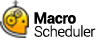SendText
SendText>text_to_send
This command sends the specified text to the window that currently has the focus. See SetFocus.
It is possible to slow down the speed at which each character in the string is sent by using the SK_DELAY variable. Set this to the number of milliseconds to pause between each individual character. e.g.: Let>SK_DELAY=10. The default for SK_DELAY is 0.
Note that this command sends keystrokes and therefore any keys sent will be subject to the current state of modifier keys and the caps lock key. To ignore the caps lock state and send the text as entered set SK_IGNORECAPS to 1. (Let>SK_IGNORECAPS=1).
This command is commonly abbreviated to Send.
Abbreviation : Sen (Send)
See also: Ascii
Examples
SendText>Here Is Some Text ...
The following example simulates pressing ALT-FX, a standard key combination for closing a program :
Press ALT
SendText>fx
Release ALT
Variables can be used :
Let>SomeText=Hello World
Send Character/Text>SomeText